hi everyone
this is a short post but a necessary one!@ BACK UP YOUR WORK! keep backups of your backups and backups of those backups!
Tonight i have undergone an RM* magnitude error! i had my first polished EAP done ( since i changed my idea ) and a whole lot of materials ready to present on Monday and i was about to render everything out of Maya when i realized something was wrong. I couldn't quite put my finger on it and then it hit me. 70% of my key frames were missing. As it currently stands i have been set back 1 weeks worth of work.
Im just so angry that i had to vent it out somewhere and here is that place. its 10:30 at night on a Friday and all the effort and hard work i have put in all week has been for nothing. i may as well have just taken the last week off and pissed it away.
Sorry about the language. I'm just finding it hard to muster the energy to stay up all weekend just to get to where i thought i was already.
i just want to know why the hell it happened... even my backups have this problem! i had 3 copies of my files 1 on my HDD, 1 on my laptop and 1 on my home pc and all 3 are corrupt! it was working fine yesterday and now not.
so word to the wise!@ backup your files then backup those backups and dont touch them again till you have a problem.
Now im off to try and scrape together enough to be pass worthy on Monday.
god dammit.
Friday, July 30, 2010
Wednesday, July 21, 2010
Rendering Engins and You
Ok first of all for people who dont really know what a rendering engin is. It is a piece of software not unlike the one used in Maya to render our small animated movie clips. However rendering engins at thier core are mostly proprietary software developed by and for the gaming industry. Good example of these are the "unreal" engin and the "crytech" engin used to make some of the most visually stunning games to date such as unreal tornament and crisis ( the benchmark for most gamers in graphics. )
another thing you may not have known is these engins dont simply render how the model will look underlighting but also how it will be effected by the environment around it. This is becuase these particular rendering engins also have other programs that run within it. One of these pragrams is refered to as a PHYSICS ENGIN ( this is what the rest of the post will be about ).
Physics engins deal with partical and object based animations. They are able to simulate gravitational values for exmaple you can set your animated world to be a heavy gravity world in which light object move as if they are heavy or vice versa. They also deal in vector collisions which is an object traveling at speed and then hitting another object. A perfect example of this is rain.
For the most part physics engins are math ( A FREAKIN LOT OF IT ) and programming. However they have an imense impact in animation as they can be used to recreate environmental effects with such accuracy they are almost indistinguishable from the real thing. FOr the most part though physics engins wernt perfect. Their power is limited to that of the machiene they are used on also they generally have a set amount of objects they can control ( E.g smoke is made up of millions of particals each one seperate from the other, to hand animated lifelike smoke is almsot imposible) Also the limit on the objects means there is a limit on how realistic it can look reguarless of the artists abiolities.
If i have learned anything about technology its this "given unlimited time and funds, eventually you will end up with ever more complex and intuitive inventions" in others words we only go forward never backward. to that end an new physics engin has been created ( currently without a name ) which has completly blown my mind! insane partical numbers and realistics interactive physics means you can create some of the most realistic material simulations to date.
why is this relavant to me? ( you he he) Well if you watch the video below you will quickly see how amazing something like this can be in your back pocket. I stumbled on this while trying to find a way to acuratly animate water without neededing to actually animate it. ( get the software to do it for me ).
another thing you may not have known is these engins dont simply render how the model will look underlighting but also how it will be effected by the environment around it. This is becuase these particular rendering engins also have other programs that run within it. One of these pragrams is refered to as a PHYSICS ENGIN ( this is what the rest of the post will be about ).
Physics engins deal with partical and object based animations. They are able to simulate gravitational values for exmaple you can set your animated world to be a heavy gravity world in which light object move as if they are heavy or vice versa. They also deal in vector collisions which is an object traveling at speed and then hitting another object. A perfect example of this is rain.
For the most part physics engins are math ( A FREAKIN LOT OF IT ) and programming. However they have an imense impact in animation as they can be used to recreate environmental effects with such accuracy they are almost indistinguishable from the real thing. FOr the most part though physics engins wernt perfect. Their power is limited to that of the machiene they are used on also they generally have a set amount of objects they can control ( E.g smoke is made up of millions of particals each one seperate from the other, to hand animated lifelike smoke is almsot imposible) Also the limit on the objects means there is a limit on how realistic it can look reguarless of the artists abiolities.
If i have learned anything about technology its this "given unlimited time and funds, eventually you will end up with ever more complex and intuitive inventions" in others words we only go forward never backward. to that end an new physics engin has been created ( currently without a name ) which has completly blown my mind! insane partical numbers and realistics interactive physics means you can create some of the most realistic material simulations to date.
why is this relavant to me? ( you he he) Well if you watch the video below you will quickly see how amazing something like this can be in your back pocket. I stumbled on this while trying to find a way to acuratly animate water without neededing to actually animate it. ( get the software to do it for me ).
Sunday, July 18, 2010
Blinkerific
This was an excersise in class to complete a standard blink as a a sort of fallback option if we ever needed a blink in the nick of time.
better to know it and not need it than need it and not know it :D
We were given some standard blink examples taken from masters of animation such as Richard Williams. However i found the examples to be a little lacking. I realised they were meant as a fallback option but with just a little more effort a blink with a little more substance could be achieved in much the same time as any of the standards.
Essentially this blink is made on 24fps with 10 frames for a full cycle from open to close then back to open. I took my inspiration largely from Richard Williams example and then expanded on it slightly.
The eyes take two frames to close however i keep the eyes shut for three frames instead of two. This works mostly on female characters delivering a far softer blink while keeping the blink fast and prevents it from lagging or being sluggish. Also another interesting thing is the shape change which the eyes are closed.
On the 3rd close frame i change the blink shape to an S or "rolling wave" this gave the impression that the pupil beneath the eye had mass and also had an impact on the eyelid. It also causes a very feminine shape change within the face. I further exenterated this quality by giving the lips a small amount of pout.
After the eyes begin to open in much the same way although i kept the method of using the pupil to drive the eyes until the open extreme was reached.
An interesting this i learned through the exercise was while the eyes are closed varying shapes ( assuming your using the 3 frame shut idea ) can have a drastically different effect on the blink. Instead of an S shape if i had made it more of an arrow it would have made her look much angrier. Or if i had made it the shape of a stretched out U she would have looked very sleepy. Essentially the shape of the 3rd eye shut will determine the mood in which she in blinking. So for the sake of one extra frame a lot of character can be added.
seems like a fair trade off in terms of time+output energy=result.
better to know it and not need it than need it and not know it :D
We were given some standard blink examples taken from masters of animation such as Richard Williams. However i found the examples to be a little lacking. I realised they were meant as a fallback option but with just a little more effort a blink with a little more substance could be achieved in much the same time as any of the standards.
Essentially this blink is made on 24fps with 10 frames for a full cycle from open to close then back to open. I took my inspiration largely from Richard Williams example and then expanded on it slightly.
The eyes take two frames to close however i keep the eyes shut for three frames instead of two. This works mostly on female characters delivering a far softer blink while keeping the blink fast and prevents it from lagging or being sluggish. Also another interesting thing is the shape change which the eyes are closed.
On the 3rd close frame i change the blink shape to an S or "rolling wave" this gave the impression that the pupil beneath the eye had mass and also had an impact on the eyelid. It also causes a very feminine shape change within the face. I further exenterated this quality by giving the lips a small amount of pout.
After the eyes begin to open in much the same way although i kept the method of using the pupil to drive the eyes until the open extreme was reached.
An interesting this i learned through the exercise was while the eyes are closed varying shapes ( assuming your using the 3 frame shut idea ) can have a drastically different effect on the blink. Instead of an S shape if i had made it more of an arrow it would have made her look much angrier. Or if i had made it the shape of a stretched out U she would have looked very sleepy. Essentially the shape of the 3rd eye shut will determine the mood in which she in blinking. So for the sake of one extra frame a lot of character can be added.
seems like a fair trade off in terms of time+output energy=result.
BLINKERIFIC from jackr.animator on Vimeo.
Thursday, May 27, 2010
Friday, May 21, 2010
Matte Painting
Matte Painting Ex from jackr.animator on Vimeo.
my second upload of this video. i was not happy with the first so i tweeked it just a tad and put it back up. enjoy
Friday, February 19, 2010
new maya same troubles
Hello everyone below is today's task or a screenshot of it. For some reason Maya refuses to render my image it keeps coming up with the following
Rendering using 4 threads.
Ignoring invalid polygonal surface:pBodyShape: (kInvalidParameter): Object is incompatible with this method
Ignoring invalid polygonal surface:pTongueShape: (kInvalidParameter): Object is incompatible with this method
Ignoring invalid polygonal surface:pRightEyeShape: (kInvalidParameter): Object is incompatible with this method
Ignoring invalid polygonal surface:pLeftEyeShape: (kInvalidParameter): Object is incompatible with this method
Ignoring invalid polygonal surface:pUpperTeethShape: (kInvalidParameter): Object is incompatible with this method
Ignoring invalid polygonal surface:pLowerTeethShape: (kInvalidParameter): Object is incompatible with this method
Ignoring invalid polygonal surface:pTailShape: (kInvalidParameter): Object is incompatible with this method
Ignoring invalid polygonal surface:pasted__pasted__pPipeShape2: (kInvalidParameter): Object is incompatible with this method
Ignoring invalid polygonal surface:pCylinderShape1: (kInvalidParameter): Object is incompatible with this method
Ignoring invalid polygonal surface:pBodyShape: (kInvalidParameter): Object is incompatible with this method
Ignoring invalid polygonal surface:pTongueShape: (kInvalidParameter): Object is incompatible with this method
Ignoring invalid polygonal surface:pRightEyeShape: (kInvalidParameter): Object is incompatible with this method
Ignoring invalid polygonal surface:pLeftEyeShape: (kInvalidParameter): Object is incompatible with this method
Ignoring invalid polygonal surface:pUpperTeethShape: (kInvalidParameter): Object is incompatible with this method
Ignoring invalid polygonal surface:pLowerTeethShape: (kInvalidParameter): Object is incompatible with this method
Ignoring invalid polygonal surface:pTailShape: (kInvalidParameter): Object is incompatible with this method
Ignoring invalid polygonal surface:pasted__pasted__pPipeShape2: (kInvalidParameter): Object is incompatible with this method
Ignoring invalid polygonal surface:pCylinderShape1: (kInvalidParameter): Object is incompatible with this method
parse error
That's one massive error basically it's telling me that every single letter shape is an invalid object and refuses to render it. Does anyone know how I can fix this?
Anyway this is today's blog post and the picture is below as well.

Rendering using 4 threads.
Ignoring invalid polygonal surface:pBodyShape: (kInvalidParameter): Object is incompatible with this method
Ignoring invalid polygonal surface:pTongueShape: (kInvalidParameter): Object is incompatible with this method
Ignoring invalid polygonal surface:pRightEyeShape: (kInvalidParameter): Object is incompatible with this method
Ignoring invalid polygonal surface:pLeftEyeShape: (kInvalidParameter): Object is incompatible with this method
Ignoring invalid polygonal surface:pUpperTeethShape: (kInvalidParameter): Object is incompatible with this method
Ignoring invalid polygonal surface:pLowerTeethShape: (kInvalidParameter): Object is incompatible with this method
Ignoring invalid polygonal surface:pTailShape: (kInvalidParameter): Object is incompatible with this method
Ignoring invalid polygonal surface:pasted__pasted__pPipeShape2: (kInvalidParameter): Object is incompatible with this method
Ignoring invalid polygonal surface:pCylinderShape1: (kInvalidParameter): Object is incompatible with this method
Ignoring invalid polygonal surface:pBodyShape: (kInvalidParameter): Object is incompatible with this method
Ignoring invalid polygonal surface:pTongueShape: (kInvalidParameter): Object is incompatible with this method
Ignoring invalid polygonal surface:pRightEyeShape: (kInvalidParameter): Object is incompatible with this method
Ignoring invalid polygonal surface:pLeftEyeShape: (kInvalidParameter): Object is incompatible with this method
Ignoring invalid polygonal surface:pUpperTeethShape: (kInvalidParameter): Object is incompatible with this method
Ignoring invalid polygonal surface:pLowerTeethShape: (kInvalidParameter): Object is incompatible with this method
Ignoring invalid polygonal surface:pTailShape: (kInvalidParameter): Object is incompatible with this method
Ignoring invalid polygonal surface:pasted__pasted__pPipeShape2: (kInvalidParameter): Object is incompatible with this method
Ignoring invalid polygonal surface:pCylinderShape1: (kInvalidParameter): Object is incompatible with this method
parse error
That's one massive error basically it's telling me that every single letter shape is an invalid object and refuses to render it. Does anyone know how I can fix this?
Anyway this is today's blog post and the picture is below as well.

Thursday, February 18, 2010
A Chinese New Years Resolution
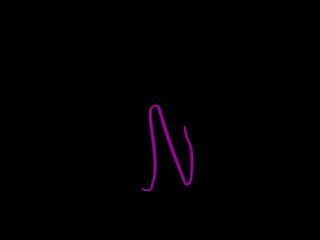
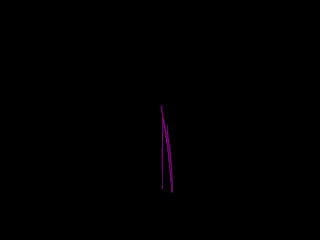
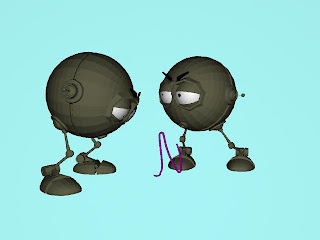

OK OK i realise the error of my ways!
see the problem is i am so unused to useing a blog! ( infact any kind of social netowrking service...god i hate facebook ) that i never give it a second thought! however i have since applied my blog as my default homepage for my home pc..SO I HAVE NO CHOICE BUT TO UPDATE!!!
Please find below the pics of last fridays class where we each created letters in maya to spell the word A.n.i.m.a.t.o. My skills in maya need serious tweeking!
ENJOY!
Subscribe to:
Comments (Atom)






